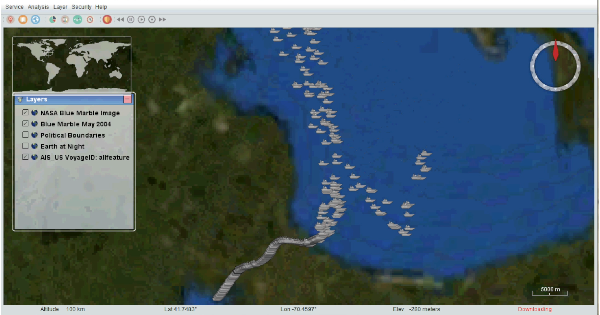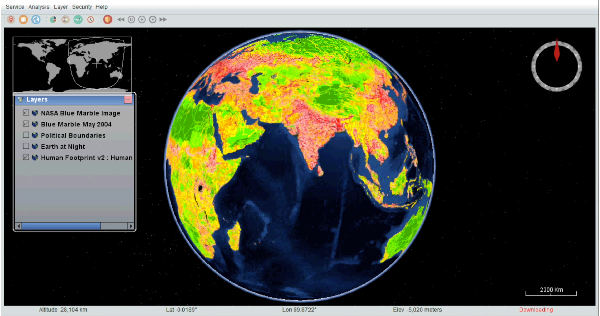
Web Mapping Service
The WMS service includes remote sensing imagery from NASA Earth Observations. These maps show several types of datasets across the globe, such as the locations of actively burning fires. It also has maps that include data from all over the world. Examples of themed layers are administrative boundaries at different resolutions, for all world countries and agricultural lands and locations of anthropogenic biomes (e.g., croplands, pastures, urbanized places)
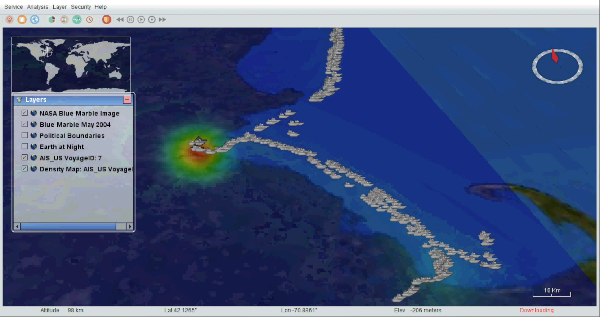
Web Coverage Services
The WCS service contains Marine-related layers and information for the US East Coast and Gulf of Mexico, at various resolutions and for different dates. Details include surface water velocity (in different directions) and longitudinal dilution of precision